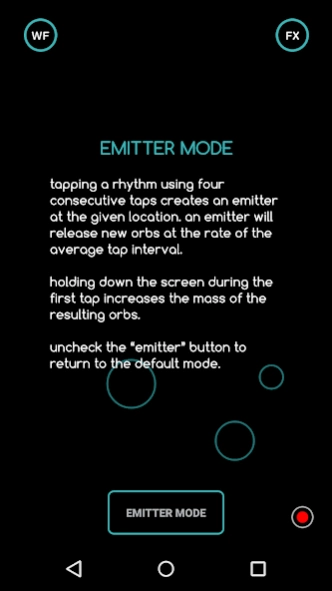kosm 2.1.1
Free Version
Publisher Description
kosm - abstract audio sequencer using gravity, mass & chance rather than time and pitch
mac·ro·cosm noun ˈma-krə-ˌkä-zəm
1: the great world : universe
2: a complex that is a large-scale reproduction of one of its constituents
in less vague terms: kosm is an abstract audio sequencer. Whereas the convention is to align musical events in perfect time slots and at a given pitch, kosm triggers audio via gravity and mass.
as it is an application running on a mobile device / tablet you might want to try the usual suspects: tapping the screen at different lengths - perhaps pinching -, changing the angle of the device, experimentation is key, you can influence this world of orbs, leaving less to chance or chaos.
depending on your experiments, the gentle macrobiotic sounds can quickly unfold into mayhem more reminiscent of giant planets colliding. as such, kosm is best enjoyed with headphones as the sounds go pretty deep.
Permissions required by the application:
SD card access for saving recorded audio.
About kosm
kosm is a free app for Android published in the Audio File Players list of apps, part of Audio & Multimedia.
The company that develops kosm is igorski.nl. The latest version released by its developer is 2.1.1. This app was rated by 1 users of our site and has an average rating of 4.0.
To install kosm on your Android device, just click the green Continue To App button above to start the installation process. The app is listed on our website since 2023-09-10 and was downloaded 4 times. We have already checked if the download link is safe, however for your own protection we recommend that you scan the downloaded app with your antivirus. Your antivirus may detect the kosm as malware as malware if the download link to nl.igorski.kosm is broken.
How to install kosm on your Android device:
- Click on the Continue To App button on our website. This will redirect you to Google Play.
- Once the kosm is shown in the Google Play listing of your Android device, you can start its download and installation. Tap on the Install button located below the search bar and to the right of the app icon.
- A pop-up window with the permissions required by kosm will be shown. Click on Accept to continue the process.
- kosm will be downloaded onto your device, displaying a progress. Once the download completes, the installation will start and you'll get a notification after the installation is finished.